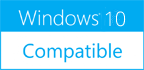Patient Manager 5.0.0
Please use one of the links below to download Patient Manager
Antivirus Information
We did not scan Patient Manager for viruses, adware, spyware or other type of malware. For your own protection it's recommended to have an updated antivirus installed on your computer when downloading and installing programs from Windows10Compatible. We strongly recommend you to use Antivirus and check Patient Manager for viruses before you install.
Windows10Compatible lists downloads from various software publishers, so if you have a question regarding a particular software contact the publisher directly. The download links for Patient Manager are provided to you by Windows10Compatible without any warranties, representations or gurantees of any kind, so download at your own risk.
Publisher Description
Patient Manager is a FREE & simple to use handy program for Doctors. With this program, Doctors can manage their patient list, patient medical history, recommended tests, allergies & previous and current prescriptions. Details can be printed as per format. Database backup can be taken regularly.
RELATED PROGRAMS
History Manager for Chrome
Chrome History Manager is the free software to easily view or delete browsing history of Google Chrome. You can also use it to view or remove web history data from other similar browsers such as CoolNovo, Flock Opera Next, SRWare...
- Freeware
- 27 Jul 2016
- 1.38 MB
Opt-In List Manager
Opt-In List Manager is a fastest email list management system on the market. Using this great program you can perform all kinds of manipulations over your email lists quickly and easily. Opt-In List Manager specially designed to provide an efficient...
- Shareware
- 20 Jul 2015
- 1.6 MB
Print Queue Manager
Print Queue Manager is a printer queue controller for local or remote printers. Simply choose a computer and the application will find all available print queues. Once found you can pause and delete jobs or you can hold an entire...
- Freeware
- 20 Jul 2015
- 498 KB
Process History
Unique, fast and reliable reporting of processes that have run on your Windows computer. Please be aware the 32 bit logger will only log 32 bit processes. The 64 bit logger will log both. Create a user account from the...
- Freeware
- 20 Jul 2015
- 1.95 MB
Ace Clipboard History
Free Clipboard History Manager. The Ace Clipboard floats on top of your current work. Whenever you cut or copy, the clip appears in Ace. To paste back a clip, all you have to do is click on the one you...
- Freeware
- 20 Jul 2015
- 6.03 MB